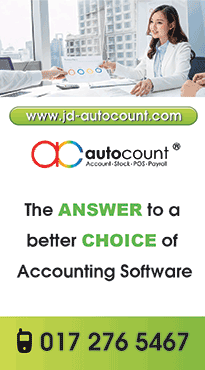Pre-Sales FAQ
What can AutoCount Payroll do for us?
AutoCount Payroll has complete function of Payroll and Leave. You can manage payroll and employee profiles in AutoCount Payroll.
What make AutoCount Payroll different from other payroll software?
AutoCount Payroll is especially helpful for users with limited payroll knowledge. Its build-in labor law guide and integrated government reports ensure that your company payroll policy is in line with government labor law policy. You are not required to do year-end or month-end closing over payroll data. Its calendar-based leave selection enables you to select leave date with calendar and provides more clarity in data entry. Also, it provides you comprehensive and analytical report to help you manage company data.
Can AutoCount Payroll run in Windows Vista?
Yes, AutoCount Payroll can run in Windows Vista. However, you need to turn off User Account Control feature then can create database. There are some minor function may need to turn off User Account Control feature as well in order to make it work.
How long it takes to complete AutoCount Payroll training?
It takes approximately 2-3 hours to complete AutoCount Payroll training.
What is the minimum operating system to install AutoCount Payroll?
Your system must be Windows 95, Windows 98, Windows NT 4, Windows ME, Windows 2000 or Windows XP with Service Pack 2.
What is the minimum memory to run AutoCount Payroll?
AutoCount Payroll requires at least 32MB of memory to run. It is suggested to run on 64 MB of memory.
What is the minimum processor to run AutoCount Payroll?
AutoCount Payroll requires Pentium-based processor, recommended P166 and above.